This is a very niche post for anyone who, like me, may have had issues updating databases on a Garmin GTN650 or GTN750 using a wireless FliteStream 510 and Garmin Pilot on iOS.
I could connect to my Garmin FliteStream, I had the databases downloaded on Garmin Pilot on my iPad, but at no point was I able to transfer the data to the GTN650 in my Cirrus SR22.
I then discovered after a recent iOS update you now need to grant permission to Garmin Pilot before it can push data to a local network, in this case to your Garmin FliteStream 510.
Here’s how I solved it
In iOS on your iPad, go to SETTINGS > Pilot and make sure the “Local Network” option under “ALLOW PILOT TO ACCESS” is set to ON. It should look like this:
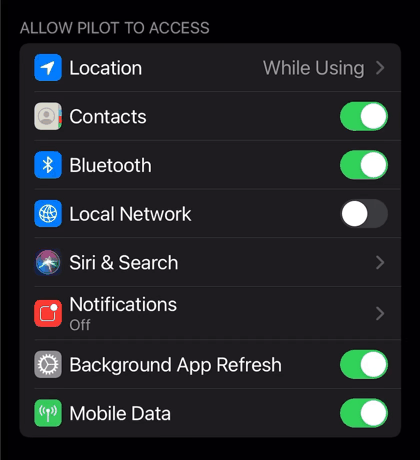
Mine was defaulted to OFF. When I switched it to ON, I could then seamlessly update my databases via FliteStream again.
Hope that helps someone out there save hours (days even) of searching trying to work out WHY IT WASN’T WORKING WHEN IT WORKED PERFECTLY WELL BEFORE… (deep breath).
Enjoy your flying,
stef
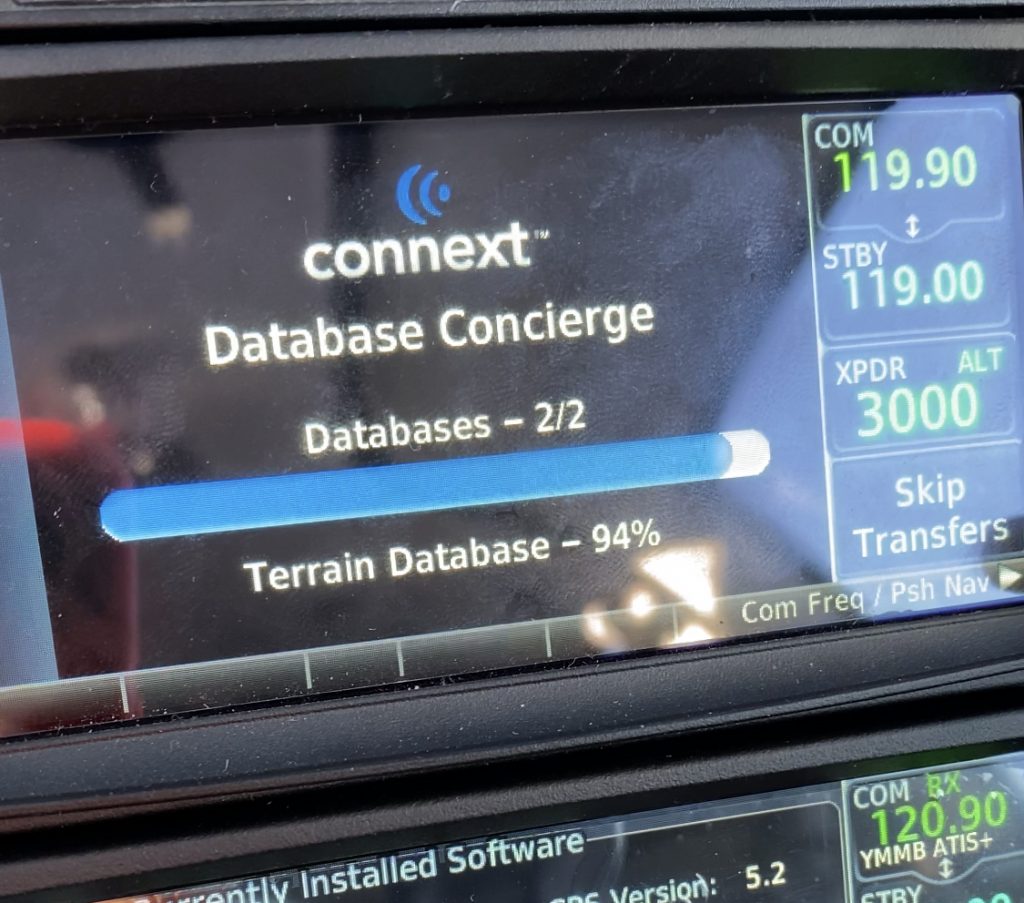
Thank you for posting, now doubt you have saved me a lot of frustration. Now if I could just get my D2 Air talking to Garmin Pilot I’ll be really happy!
I spent three months troubleshooting this with Garmin and my panel installer. This just solved what has been an incredibly frustrating experience for me…THANK YOU!!